KenKen subscriptions are set to automatically renew so that your premium experience goes uninterrupted. If you would like to disable auto-renewal, please follow the instructions below based on the device you used to make a purchase.
KenKen.com Website:
- Log in to your account.
- Navigate to the Payment section of your Account Settings page.
- Confirm that you would like to cancel auto-renewal by clicking the appropriate link at the bottom of the page.
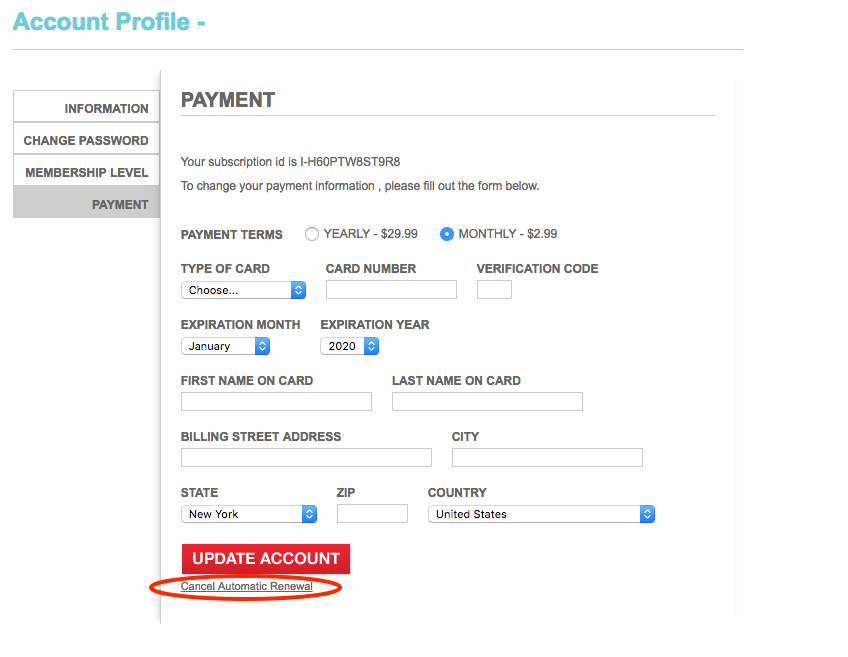
iPhone/iPad App (iTunes):
- Launch Settings
- Tap iTunes & App Store
- Tap your Apple ID
- Tap View Apple ID
- Log into your Apple account if prompted
- Tap Subscriptions, then choose KenKen to Cancel Subscription
- If KenKen doesn't appear, auto-renewal may already be off.
For more detailed instructions, go to Apple Support.
Android App / Google Play:
- Go to payments.google.com
- Log in if prompted
- Select Bills and accounts on the left side of the page
- Find KenKen, then tap Cancel subscription
For more detailed instructions, go to Google Play Support.
Not Sure You Have Successfully Turned Off Auto-Renewal?
If you need assistance or would like confirmation that your account is cancelled, contact us here.
If you would like to request a refund, please contact us with the subject line "Refund Request" and provide a brief explanation of why you would like a refund in the message body. We will do our best to respond as quickly as possible. Thank you.

Comments
0 comments
Article is closed for comments.