Can I save a puzzle that I haven’t finished?
Yes! Sometimes you just don't have enough time to finish a challenging KenKen. You can always save a puzzle and come back to it later. As a Premium member you're able to save up to 20 puzzles at once, so you can save a collection of your favorite puzzles!
Saving a puzzle
Saving a puzzle is easy. Simply click the Save icon (next to the print icon) on the bottom right of the puzzle you are working on and it will be stored for future reference.
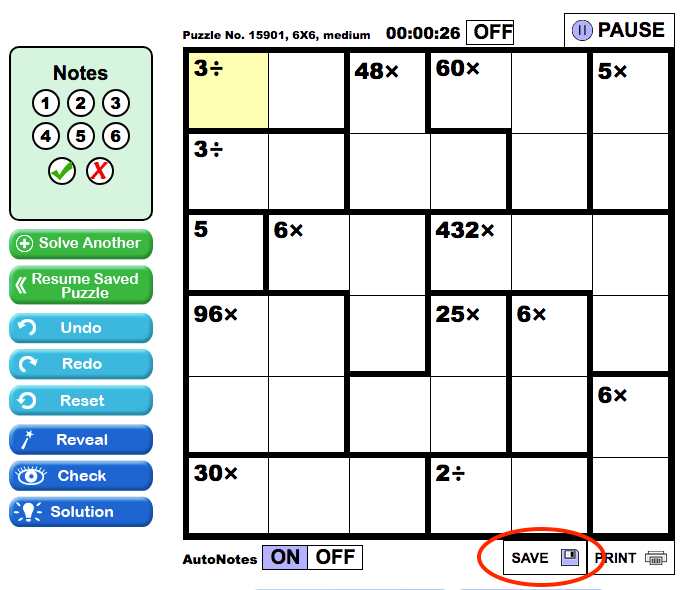
Once you're ready to resume the puzzle, select the Resume Saved Puzzle button on the left menu beside the puzzle, or click the Resume Saved Puzzle link at the bottom of the Puzzle Selection screen.

Not What You Were Looking For?
If you still have questions about saving KenKen puzzles please contact us with your question and we will get back to you as soon as we can. Thank you.

Comments
0 comments
Article is closed for comments.